Hostwinds Blog
Search results for:
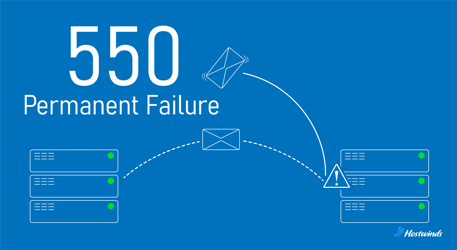
550 Permanent Failure: Causes and Fixes
by: Hostwinds Team / April 17, 2024
What is the 550 Permanent Failure Error?
The "550 Permanent Failure" error is a type of SMTP (Simple Mail Transfer Protocol) error that occurs when an email cannot be delivered to the recipient's mail server. It's labeled as a permanent failure because the recipient's server outright rejects the message, and the sending server doesn't try to resend it.
What Causes a 550 Permanent Failure Error?
The 550 Permanent Failure error can occur for a number of reasons and can be triggered from both the sender and recipient server.
Here are some of the most common reasons an email is being rejected:
Invalid Recipient Address: The recipient's email address may be misspelled, nonexistent, or otherwise invalid, resulting in the email server rejecting the message.
Mailbox Full: The recipient's mailbox may be full or over its storage quota, preventing new emails from being delivered.
Sender IP Address Blacklisting: The sender may be on an email blacklist by the recipient's mail server or by third-party spam filtering services due to previous spamming or suspicious activity.
Email Content Filtering: The email content may trigger spam filters or content filtering rules on the recipient's mail server, leading to rejection of the message.
Sender Authentication Failure: The email server may reject the message if it fails authentication checks such as SPF (Sender Policy Framework) or DKIM (DomainKeys Identified Mail).
Server Configuration Issues: Problems with the configuration of either the sender's or recipient's mail server, such as DNS (Domain Name System) misconfigurations or limitations on outgoing email traffic, can result in a 550 error.
Network Issues: Network connectivity issues between the sender's and recipient's mail servers, such as timeouts or connection failures, can prevent successful email delivery.
Recipient Mail Server Overload: High server load or temporary server issues on the recipient's mail server may cause it to reject incoming emails, leading to a 550 error.
Mail Server Software Limitations: Some mail server software may impose limitations on incoming emails, such as maximum message size or attachment restrictions, which can result in rejection of messages that exceed these limits.
How to Fix 550 Permanent Failure
When a 550 error does occur, it's important to begin troubleshooting and resolving the issue(s) as soon as possible. Depending on the cause and your expertise with email hosting, there are a number of ways to approach a solution.
Beginner Level Fixes
Check Recipient Email Address: Ensure that the recipient's email address is spelled correctly and does not contain any typos.
Resend the Email: Sometimes, simply resending the email can resolve transient issues that caused the 550 error.
Verify Email Server Connection: Make sure your email server is properly connected to the internet and can communicate with the recipient's email server.
Intermediate Level Fixes
Review Email Content: Check the content of your email for any elements that might trigger spam filters, such as excessive use of hyperlinks or certain keywords.
Contact Recipient: If possible, reach out to the recipient via another communication channel to confirm their email address and inquire if they are experiencing any issues with their email account.
Check Sender Reputation: Verify that your email server's IP address is not listed on any email blacklists, as this can cause the 550 error.
Advanced Level Fixes
Configure SPF and DKIM Records: Ensure that your email server has properly configured SPF (Sender Policy Framework) and DKIM (DomainKeys Identified Mail) records to authenticate your emails and reduce the likelihood of them being marked as spam.
Monitor SMTP Logs: Analyze SMTP (Simple Mail Transfer Protocol) logs to identify specific error codes and diagnose the root cause of the 550 error. This may require technical expertise in email server administration.
Address Server Configuration Issues: Investigate and resolve any configuration issues with your email server, such as DNS (Domain Name System) misconfigurations or limitations on outgoing email traffic imposed by your hosting provider.
Implement Email Authentication Protocols: Consider implementing additional email authentication protocols such as DMARC (Domain-based Message Authentication, Reporting, and Conformance) to further enhance the security and deliverability of your emails.
Common Types of 550 Errors
Understanding the specific type of 550 error and where it came from can help determine how to approach fixing the issue. These errors are denoted by a series of three numbers following the "550" code, formatted as 550.x.x.x.
Here are some of the more common types of 550 errors categorized by whether they stem from sender or recipient server issues:
Sender Server Issues
550 5.3.0: This error indicates an issue with the sender's email server configuration, such as a mail system configuration problem or an unrecognized command.
550 5.4.1: This error signifies a sender server connection issue, such as a timeout or a failure to establish a connection with the recipient's mail server.
550 5.4.4: This error denotes a problem with the sender's mail server, such as a temporary server failure or an overload condition.
550 5.5.0: This error indicates an issue related to the format of the email or its content, such as errors in the email headers, body, or attachments, preventing it from being processed or delivered
550 5.5.1: This error indicates an invalid command from the sender's server, such as a command not recognized or supported by the recipient's mail server.
550 5.7.1: While this can indicate a permission issue or spam filtering problem on the recipient's server, a 550.5.7.1 error can also occur due to issues with the sender's server configuration, such as failing authentication checks like SPF or DKIM.
Recipient Server Issues:
550 5.1.0: This error typically indicates a permanent failure due to an address-related problem on the recipient's server, such as an invalid recipient address.
550 5.1.1: This error specifically denotes a "User Unknown" issue on the recipient's server, meaning the recipient address does not exist or is invalid.
550 5.2.1: This error signifies that the recipient's mailbox is full or over quota, preventing the email from being delivered.
550 5.4.0: This error typically denotes a transient failure on the recipient's server, meaning the email could not be delivered temporarily due to a server-related issue.
550 5.7.1: This error can also indicate a permission issue or spam filtering problem on the recipient's server, such as the sender's IP address being blacklisted or failing authentication checks like SPF or DKIM.
Written by Hostwinds Team / April 17, 2024
