Hostwinds Tutorials
Search results for:
Table of Contents
How do I create a cPanel account?
How to Create a cPanel Account in WHM
Tags: cPanel
How do I create a cPanel account?
This option is available via the WHM interface and will allow you to create new cPanel accounts. If you are not familiar with or need guidance on how to get started with your WHM/cPanel service, please review How To Get Started With Your New CPanel Server. Your log-in information about your WHM/cPanel account will be sent to your registered email on file.
How do I create a cPanel account?
You can create a new cPanel account via WHM by following these steps:
- Log in to WHM
- In the search bar, type in "create."
- Select "Create a New Account" from the results that populate below the search bar
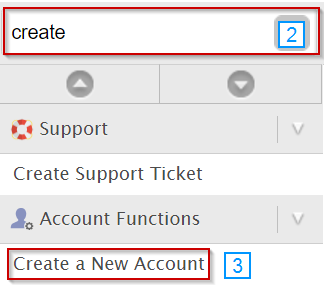
- Fill in the information for the domain such as Domain, Username, Password, and Email.
- Select the package you'd like to use for this account. If you have not created a package, this can be left with the default option.
- You can also select the options manually by ticking the corresponding checkbox.
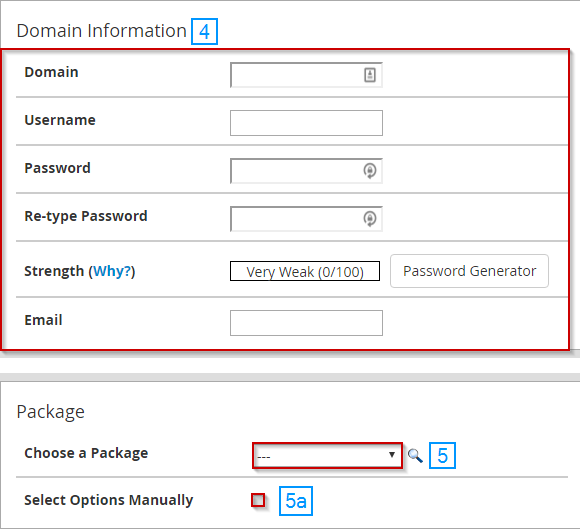
- Select if you'd like for this account to be a reseller
- Select the DNS settings you'd like to use for this account, such as enabling DKIM and SPF (recommended)
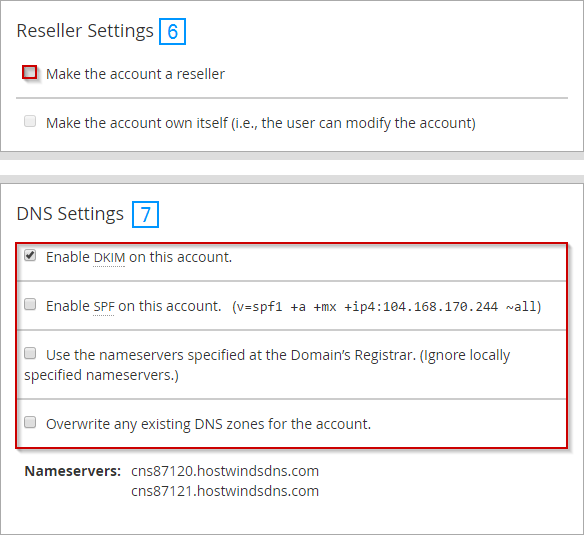
- Select the Mail Routing settings, typically selecting "Automatically Detect Configuration" will work
- Once you're satisfied with the information being utilized to create the account, click the "Create" button at the bottom of the page.
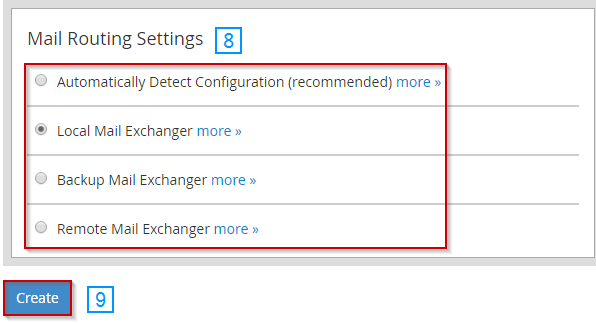
Written by Hostwinds Team / December 13, 2016
