Hostwinds Tutorials
Search results for:
Table of Contents
How to Add IP Address in WHM
Tags: WHM
Routed IP addresses to your server must be on your server before they can be used. This guide will show you how to add an IP address to your pool. The pool will be used for assigning static IPs to new accounts.
Adding a New IP Address
Step 1: Log in to your WHM account
Step 2: Go to Home and locate IP Functions. This can also be found by searching "IP" in the WHM search bar. Once found, click on IP Functions and/or proceed to step 3.
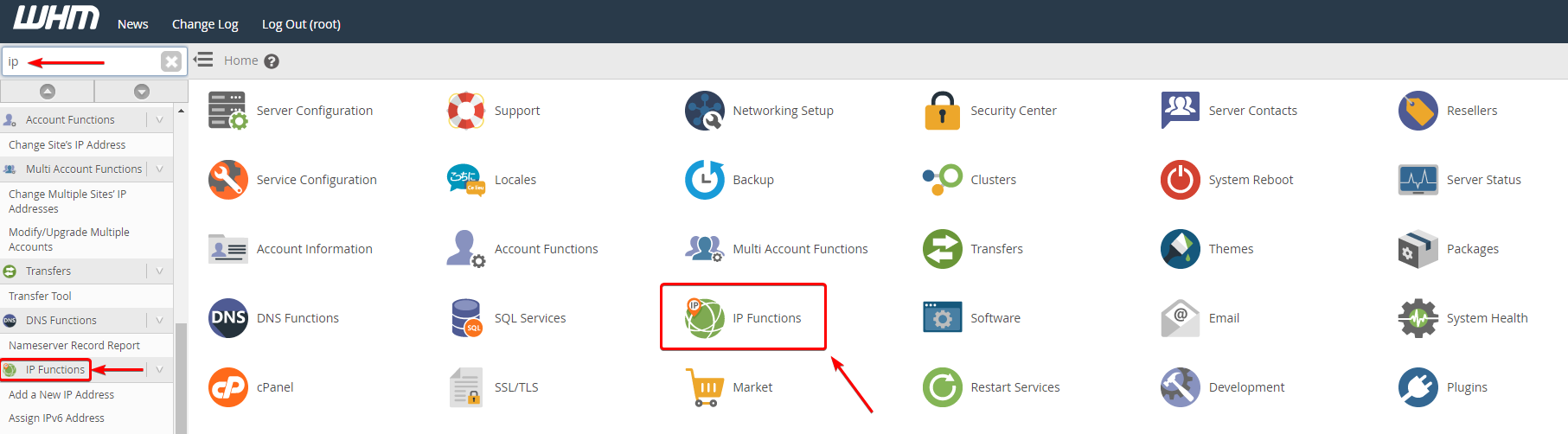
Step 3: Select Add a New IP Address
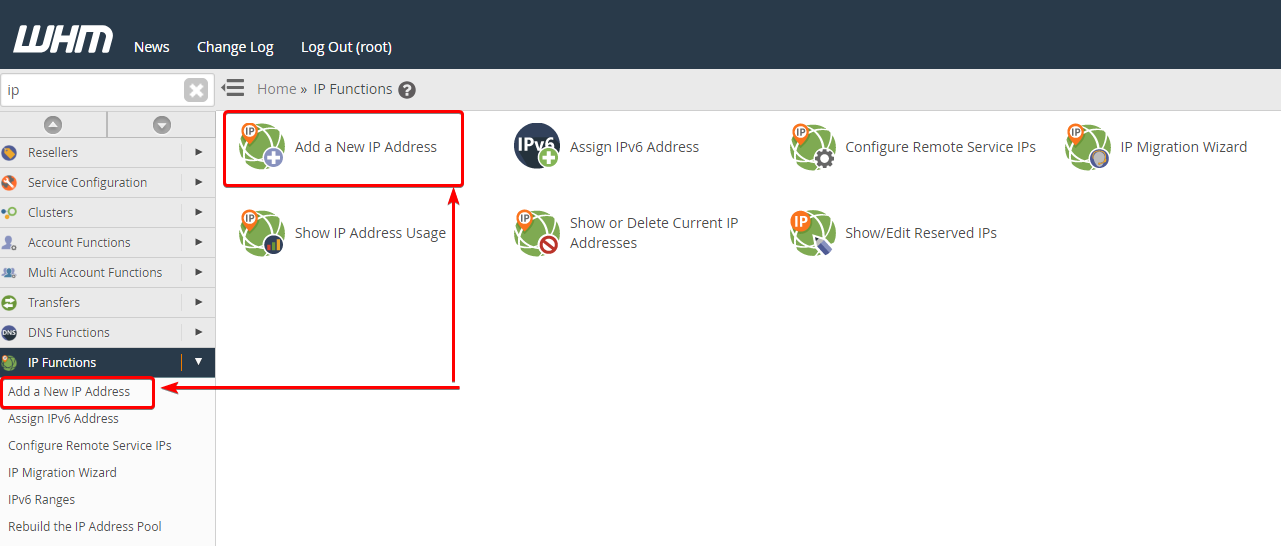
Step 4: Add the IP Address in the New IP box or IP range to add a text box
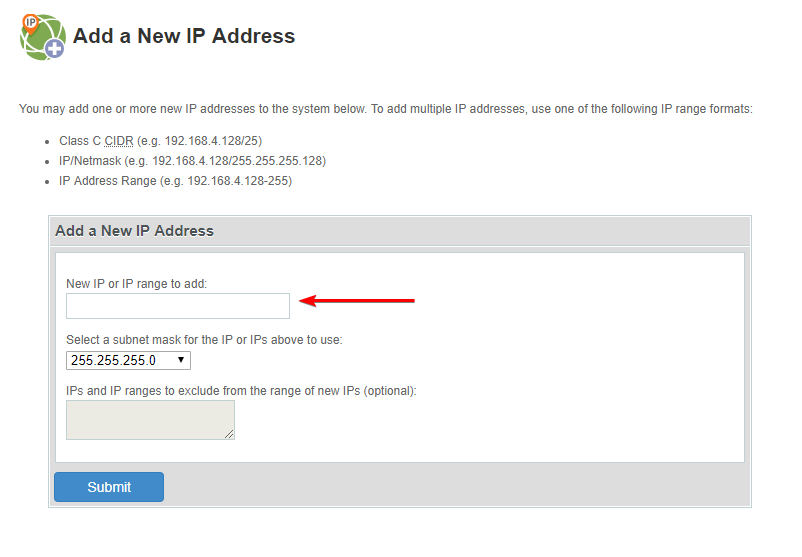
Step 5: Choose or type in a subnet mask from the dropdown box (for add-on IP's will be 255.255.255.0)
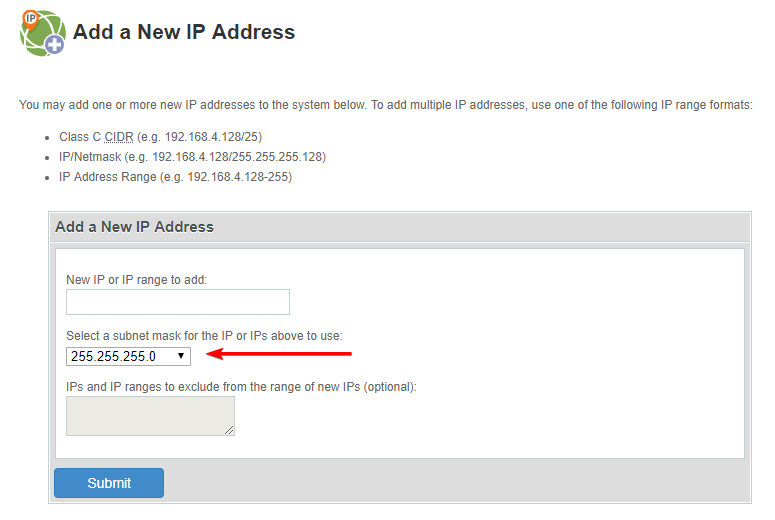
Step 6: Include any IP addresses you wish to omit in the IP's and IP ranges to ensure they aren't included in the New IP or IP range box
Step 7: Click the Submit button when done.
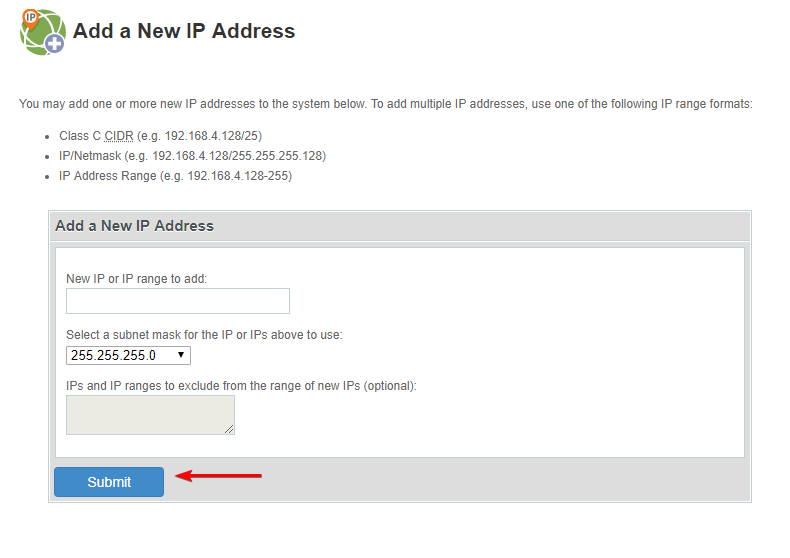
Written by Michael Brower / December 13, 2016
