Hostwinds Tutorials
Search results for:
Table of Contents
How To Change Your SHOUTcast Password
How To Change Your SHOUTcast Password
How To Change Your SHOUTcast Password
One of the best things you can do to protect your SHOUTcast station and your files is to change your password often. Changing your password often will reduce the risk of anyone else gaining access to your account.
How To Change Your SHOUTcast Password
It is assumed that you will have access to your SHOUTcast control panel for the steps below. If you do not, please reach out to us, and we can assist you in resetting your password.
- Login to your SHOUTcast control panel
- Once logged in, you will want to navigate the Side Bar to the Edit/Update My Radios option. Click on that.

- From this page, you will be able to change the Control Panel Login Password, Radio Password, and the Radio Admin Password. Once you finish making changes, you will click on the Update button at the bottom.
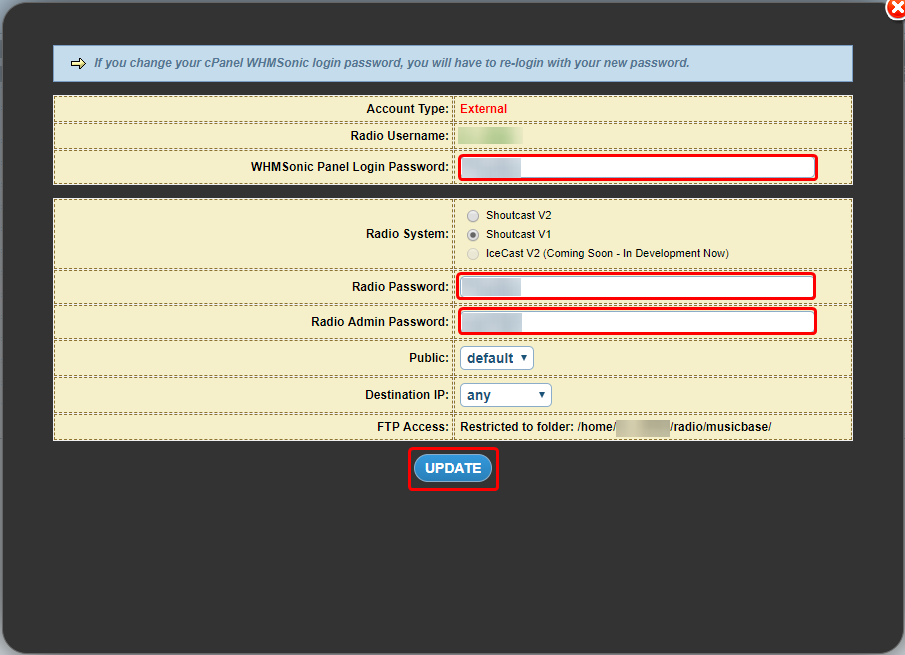
- After clicking on the Update button, the page will refresh, and you will be asked to log back into the Control Panel. You can now use the new password you just set to log in.
If you should have any questions or would like assistance, please contact us through Live Chat or by submitting a ticket with our Technical Support team.
Written by Hostwinds Team / May 8, 2018
