Hostwinds Tutorials
Search results for:
Table of Contents
How Do I Edit A DNS Zone In WHM?
Editing a DNS Zone
Tags: DNS
How Do I Edit A DNS Zone In WHM?
There are several things you can edit in WHM that help you manage DNS zones. You can edit a DNS zone by following the steps provided in this guide.
How Do I Edit A DNS Zone In WHM?
- Login to WHM
- Head to Home > DNS Functions
- This can be located quickly by searching for "DNS" in the search bar
- Select Edit DNS Zone
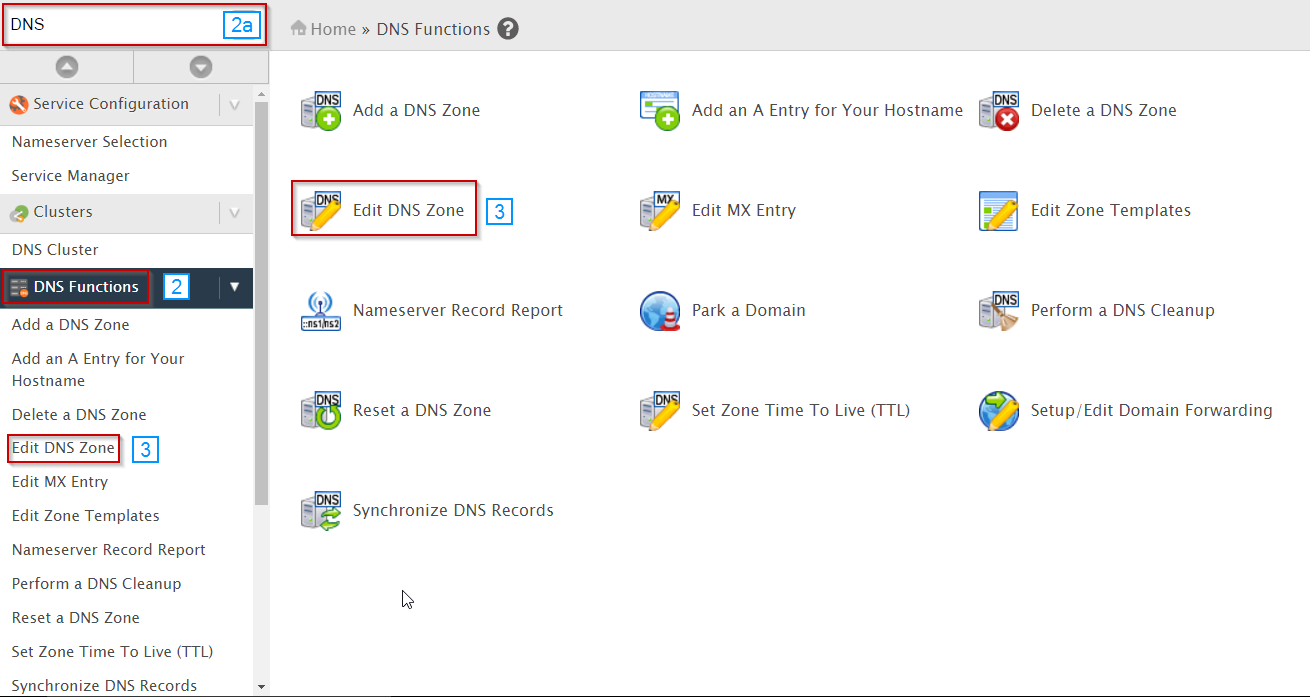
- Select the domain you want to edit zones for
- Click Edit
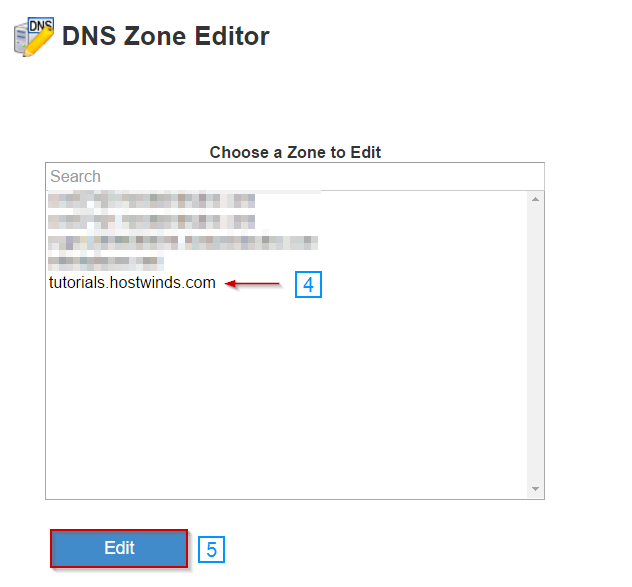
- You can see and change Nameservers as well as A/AAAA/CNAME/etc. Records.
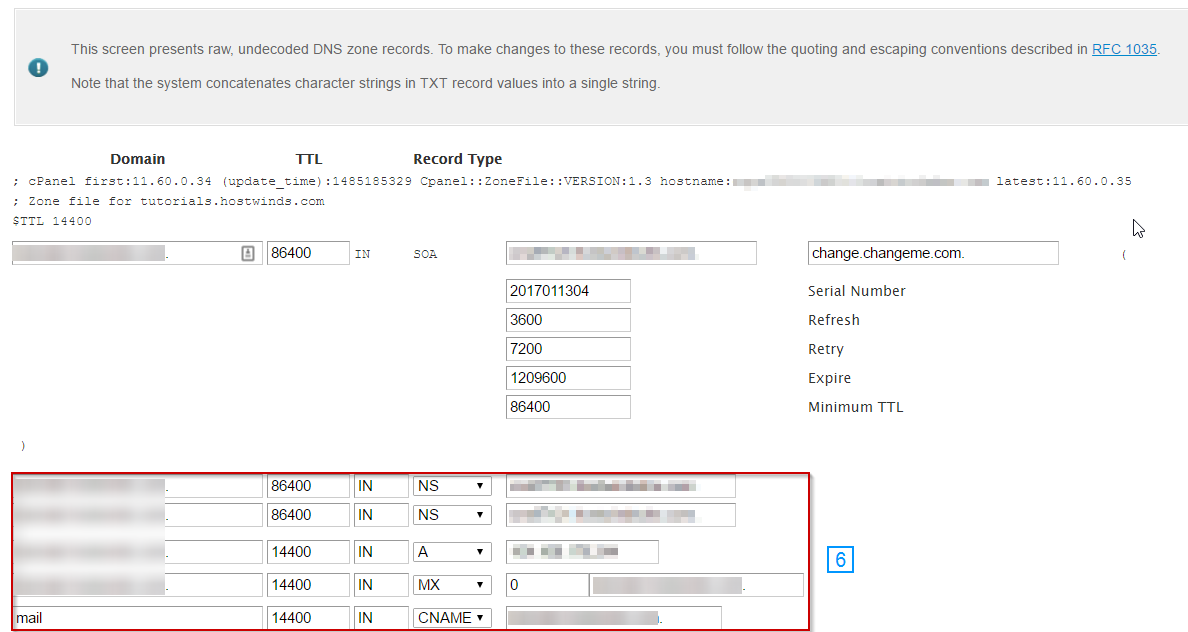
The required class value for each DNS is IN
Written by Hostwinds Team / December 13, 2016
