Hostwinds Tutorials
Search results for:
cPanel/WHM offers two FTP servers; Pure-FTPD and ProFTPd. Pure-FTPD is the default FTP server that's installed with cPanel/WHM. The following steps are for Pure-FTPD and should allow you to increase the maximum number of simultaneous connections.
- Log in to WHM
- Type "FTP" into the search bar that is located in the upper left section of WHM's main interface
- Below the search bar, you'll see the matching results to your search. Select "FTP Server Configuration"
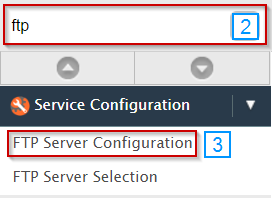
- Scroll down and locate "Maximum Connections" and "Maximum Connections Per IP Address." You can increase both of these values. However, it's recommended to increase the value for"Maximum Connections Per IP Address," This would have the most effect on simultaneous connections.
- Once you've set the values you'd like to utilize, click the "Save" button located at the bottom of the page.
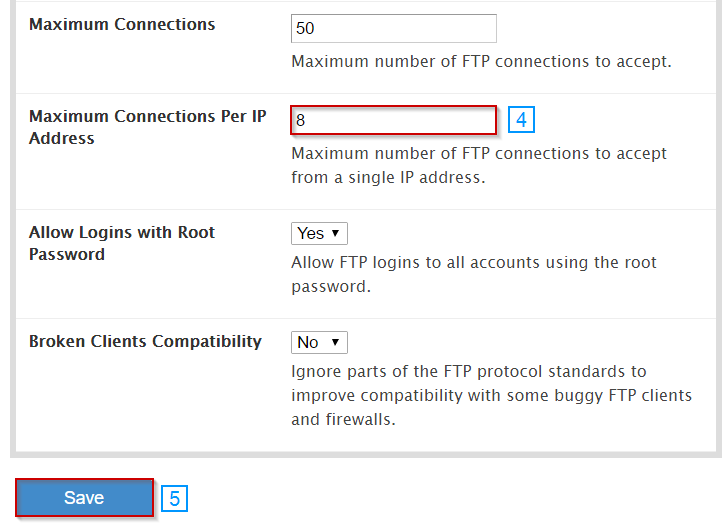
Written by Michael Brower / January 9, 2017
