Hostwinds Tutorials
Search results for:
Table of Contents
Manage Service SSL Certificates in WHM
WHM allows you to install and specify SSL/TLS certificates to help secure the connections for services beyond just those for Apache with your domains. You can specify certificates for other services, such as email and FTP. You can access the SSL configuration settings for these other services in WHM under Service Configuration -> Manage Service SSL Certificates.
WHM comes with SSL certificates preinstalled for some services. However, these are all self-signed certificates. For more public security, you would need to install a validated certificate for these services instead.
Daemons
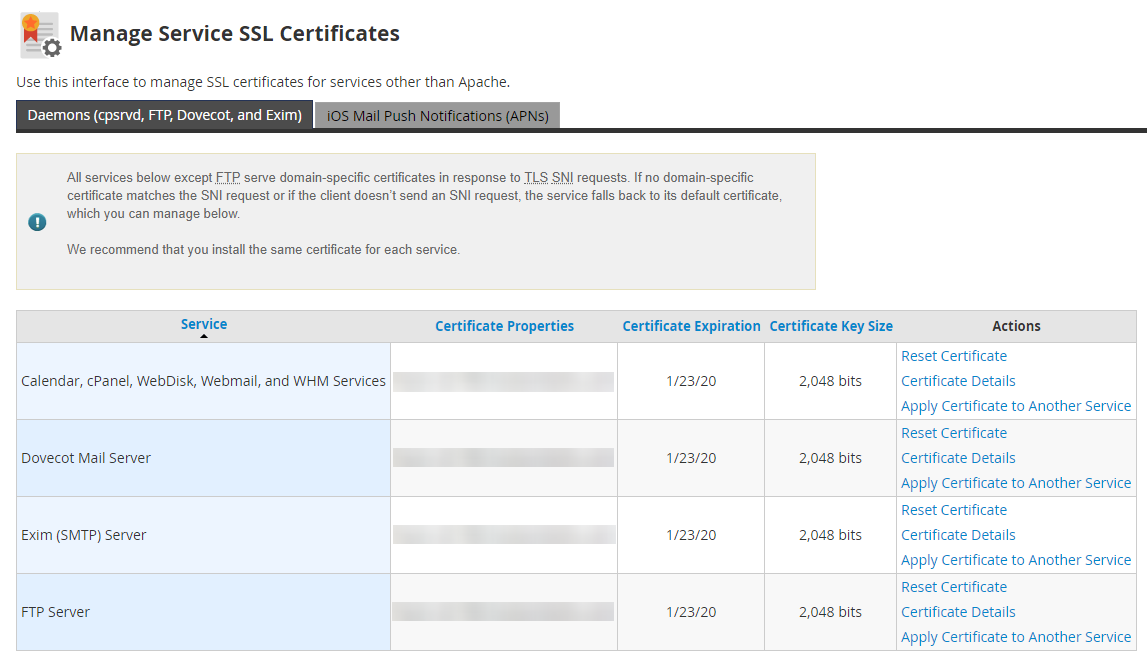
This section lists the available services that can use SSL/TLS certificates within WHM. The table lists the name of the service, and if a certificate is already installed for that service, the domain, expiration date, and key size of that certificate.
In the final column of the table, each service certificate has several options:
- Reset Certificate: Uninstalls the certificate from the service. Only available if a certificate is already installed for the service.
- Certificate Details: Displays more detailed information about the SSL certificate.
- Apply Certificate to Another Service: Specify using the SSL certificate installed for this service on another service. This requires that both services work over the same domain.
Install a New Certificate
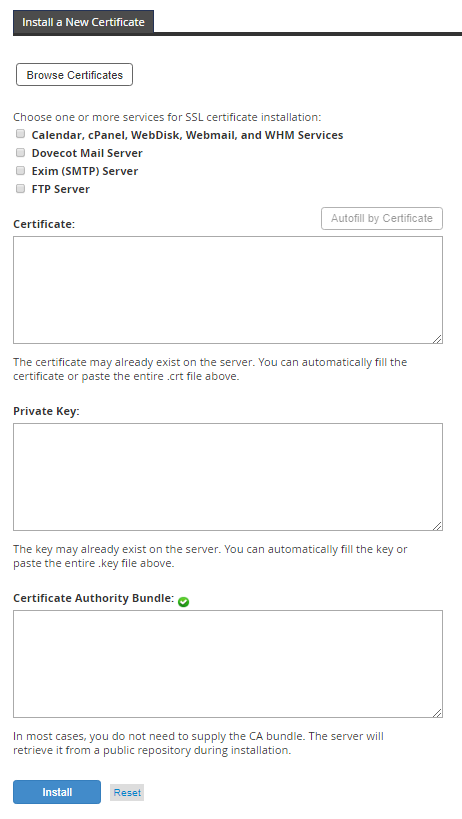
To install a new certificate for a service, you can either click the Browse Certificates button to view a list of all certificates available on the server and select one, or manually enter the CRT, Private Key, and CA Bundle (optional) into the available text boxes.
Then check the checkboxes next to the services that should use this certificate, click Install, and WHM will install and use that certificate on the services you select.
iOS Mail Push Notifications
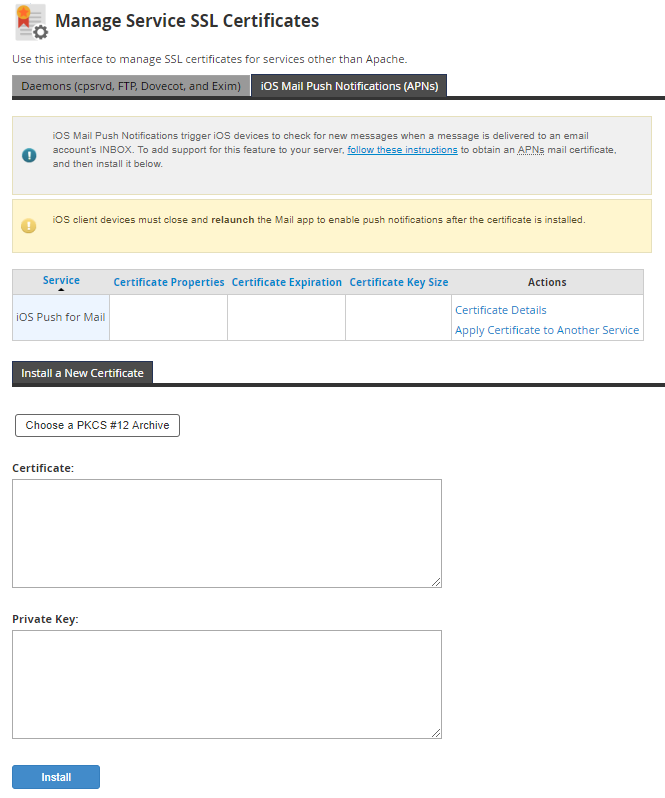
WHM also provides the functionality to install a PKCS #12 certificate for securely sending push notifications to iOS devices when a message is delivered to an email account's inbox.
After obtaining an APNs mail certificate, you can install it by entering the Certificate and Private Key into their respective text boxes and clicking Install.
Written by Hostwinds Team / March 7, 2019
